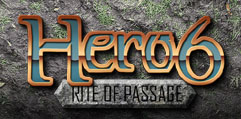You can of course connect to the new web based chat script that Te`ja created here:
http://teja.qfg3d.com/h6chat/ Or if you have problems connecting to that, try my java applet:
http://www.thereuniverse.com/hero6/cgi-bin/jirc/chat1.htmlIf you're not using internet explorer, or Netscape navigator (or another browser) to browse the web, all you have to do to get to the chat-room is load up your IRC client software (like MIRC) and go to the Server:
irc.enterthegame.com and join channel #hero6
More detailed way to get on using MIRC:
1)GET/INSTALL MIRC
mirc is the program that i use to get on IRC it is free and easy to use, you can download it at
http://www.mirc.com. It is easy to install, just click on the EXE, select were you want it to go and install.
2)SET-UP AND CONNECTING
When you start mIRC a screen comes up that says you have to pay after 30 days or something like that, don't worry though you don't have to pay anything just click the x button in that box. You will then see a box that says "mIRC options". In this box you set all your preferences but not much is necesary so i'll just tell you what you have to do. Look to the left of the box and you'll see a colum labeled "Catagory". Go to the "Connect" option and fill out your name, Email and nickame (they don't have to be real). Then go to "Identd" option under the Connect heading. Fill in any name you want for your "User Id". Next click on the "Connect" catagory itself and look to the right. Where it says "IRC Servers" there should be 2 white boxes with downward pointing arrows to the right of them, click on the lower box and scroll down untill you see "Random Enterthegame Server" click on this then click "connect to IRC server" . The last step is to then wait for a box that says "mIRC Channels folder" to come up, in the top white box of that type #hero6 then click join.
3) Chat - You're in so chat with us!
(mirc instructions written by will729)